◀ Back to LuminAR
A Usability Test of M2 Interactive
Findings
The responses from and observations about each participant were recorded. The information was then collated and assessed for commonalities. We discovered several common usability issues with the M2 Interactive app, as well as some issues unique to some participants.
Participant Responses & Observations
Observations about the participant's experience were recorded, as well as the answers to 10 standard questions. Each participant had the opportunity to respond to any observations and their final thoughts were captured. The identity of the participants has been redacted in the documents below to maintain their privacy.
| Participant 1 | Participant 2 | Participant 3 | Participant 4 | Participant 5 | Participant 6 |
Usability Issues Experienced
Below is a list of issues experienced, along with a list of effected participants. The list is ordered descending
by the number of effected participants, with the more prevalent issues displayed at the top of the list.
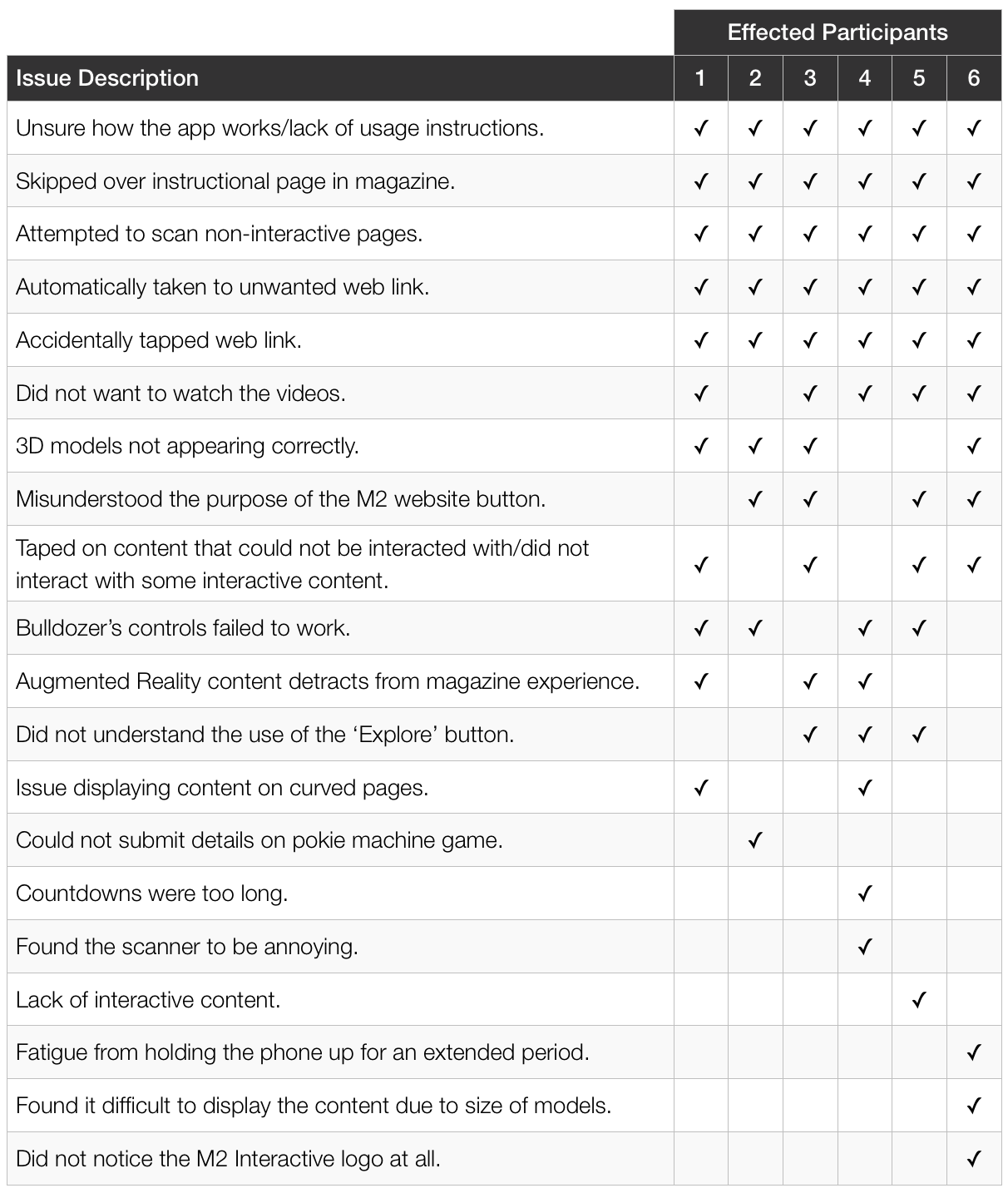
Notable Trend
By plotting the number of issues a participant encountered against the number of minutes they spent in the
application a negative, Polynomial trend can be observed. This trend suggests that users that spent more
time in the application encountered less errors.
It is suggested that perhaps some of the issues encountered by the participants are caused by user-error,
resultant from the user not spending enough time in the application to execute the tasks in the way they
were designed for.
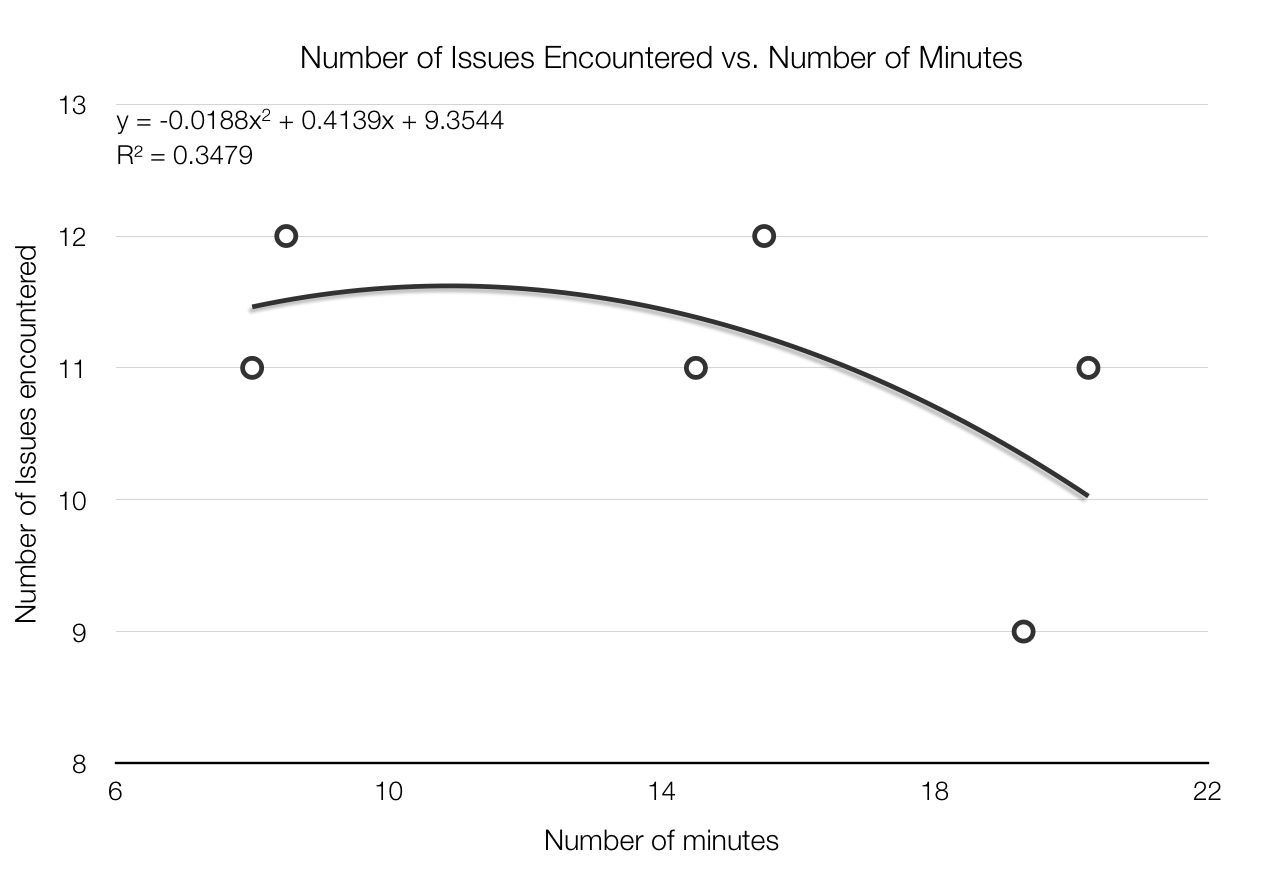
Common Usability Issues
Of the twenty different issues experienced across the six participants, five issues were experienced by
all participants during their use of M2 Interactive.
All users skipped over the instructional guide on page 8 of the magazine, and were unsure how to
correctly use the application. As the app does not include an on-app user guide, every participant
learnt how to use the app by trial-and-error. During their learning experience, every participant
attempted to scan non-interactive pages of the magazine. They also accidentally tapped on a web link
button, and were all unwillingly taken out of the app and into the web browser.
Five of the six participants did not wish to watch the videos, as they were uninterested in this type of
media. Four users experienced issues with 3D models not appearing correctly, and two of those participants
found the curve of the page to be partially responsible. Four users misunderstood the meaning of the M2 website
button, and four users either attempted to tap on non-interactive content, or did not know to tap on interactive
content.
Three participants were unsure about the purpose of the ‘Explore’ button; this includes the single
participant who had experienced Augmented Reality previously. All participants that attempted to play
the bulldozer game were unable to due to faulty controls.

|

|

|
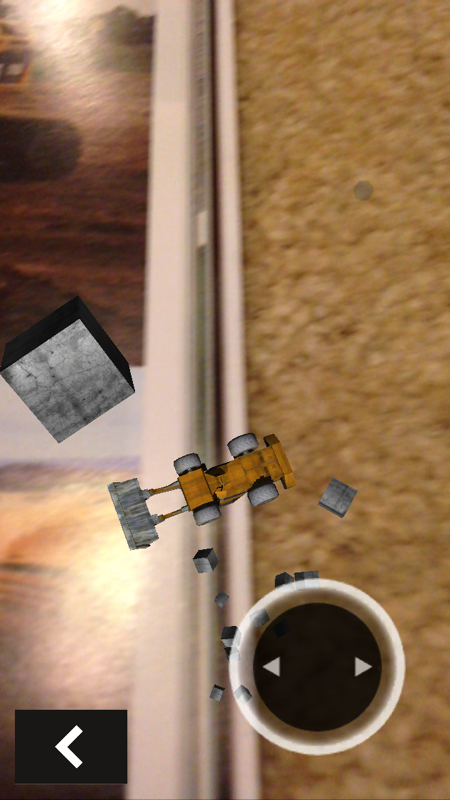
|